Refresh
Note that this command will overwrite any attribute value changes made to the tasks in the Task Attributes grid of the Assign Attributes form.
![]()
If tasks have been selected in the Gantt chart, those tasks will be selected (highlighted) in the list of tasks.
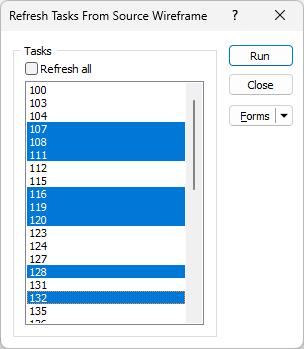
When you click Run, the tasks you have selected are updated.
You can multi-select tasks by holding down the CTRL key or the SHIFT key as you click the mouse.
To refresh all tasks, select the Refresh All check box option on the form. Any tasks you have selected will be deselected.