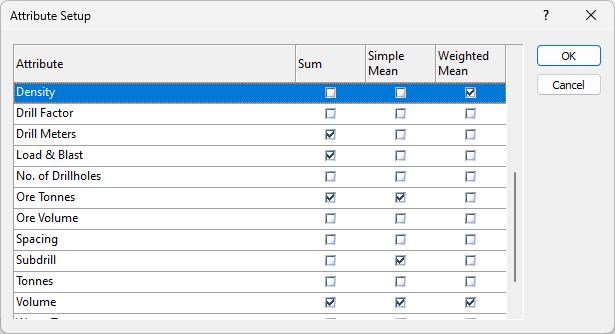Attribute Setup
Click the Attribute Setup button on the real-time reporting toolbar to select the attributes and the calculations that will be reported in the Real-Time Reporting window.
![]()
By default, the attributes and the raw and multiplied (sum, mean) calculations in the report, are those defined in the Manage Attributes dialog. You can change which attributes are selected and specify which raw and multiplied calculations to include.
The attribute/calculation settings you make here will only be applied to the report. The attribute/calculation settings in the Manage Attributes dialog are not affected.