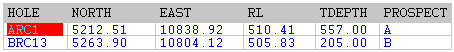Total Drill Lengths Per Prospect
To do this you need a collar file with a prospect field. The contents of the Depth field in the Collar file will be summed while the prospect field remains constant.
- Enter this as the Input file.
- Enter the name of the prospect field in Constant 1.
- Set the extraction Type to SUM.
- Enter the name for the Output file.
- Clear the other fields in the form.
- Click OK to run the function.
Example Collar file:
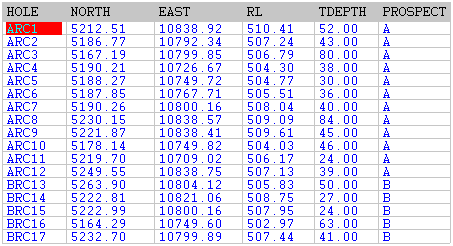
The Output file will contain as many records as there are prospects. The Depth field in the Output file will contain the sum of the depths for each prospect. This is shown in the following example: