Intersection
![]()
This function may also be used in a macro where a similar calculation on a number of drillholes is required.
Any number of From and To intersections can be composited. You must enter or calculate the From/To values for each interval. The intervals need not be consecutive or equal, nor correspond to the actual sample intervals. Sample interval values are prorated over the portion included in the composited interval.
When you run the function, the field name for which you are making the calculations and the results for each interval are displayed alongside the From/To values in the form. If you enter an output file name, the results will be written to the file.
Input
File
Double-click (or click on the Select icon) to select the name of the file containing your data. If required, define a filter to selectively control which records will be processed.
Hole ID field
Double-click (or click on the Select icon) to select the name of the field that identifies each drillhole in the file.
From and To fields
Double-click (or click on the Select icon) to select the name of the From and To fields. The From and To fields are used to define the location, and length, of an interval in a drillhole or trench. The From field contains the downhole depth (distance along the trace) from the hole collar to the start of an interval. The To field contains the downhole depth from the hole collar to the end of the interval. The To value is always greater than the From value and the difference between them (To - From) is the length (or thickness) of the interval.
Calculation field
Double-click (or click on the Select icon) to select the name of the field that will be used to calculate the length-weighted values.
Cut value
Make an entry in Cut value. Any values above this value will be equated to it by the function.
Hole ID
Enter the identifier of the drillhole to be displayed. The drillhole identifier must exist in the input file and be referenced by the specified Hole field.
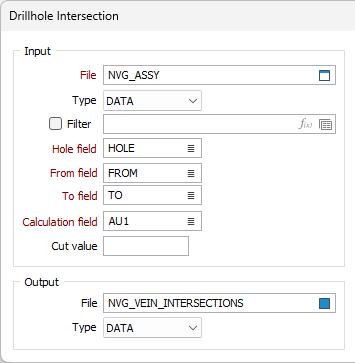
Intersections
Allow missing intervals
Select this option to manually enter (or edit the calculated) From-To interval ranges to allow for missing (non-continuous) intervals. If this option is not selected, it is assumed that the intervals are continuous and you can only enter a start (From) value and the upper (To) ranges of each interval.
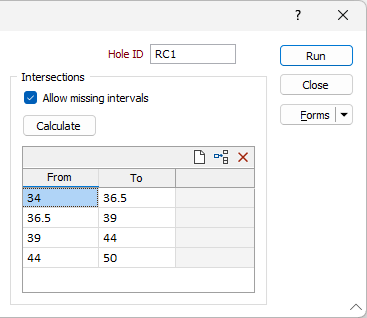
Calculate
Click the Calculate button to automatically calculate ranges based on first and last values (you enter) and either a set number of intervals or a set interval size.
From and To values
Enter numerical values in the From and To Intersection boxes. Any number of From and To intersections can be composited.
You can use the buttons on the toolbar (or use the right-click menu) to manipulate the rows in the list.
| Buttons | Action |
|---|---|

|
Click to Clear all rows. |

|
Click to Insert a row above the selected row. |

|
Click to Delete the selected rows. |
| You can also use CTRL + Del or select an option on the right-click menu to delete selected rows. |
Output file
Double-click (or click on the Select icon) to select an output file. When you run the Intersection calculation, no changes are made to data in the source file, all modified data is written to the nominated output file.
Forms
Click the Forms button to select and open a saved form set, or if a form set has been loaded, save the current form set.
Run
Finally, click the Run button to begin the Intersection calculation.