Extraction
![]()
You can:
- Calculate averages and sums over irregular intervals.
- Determine the average, maximum and minimum values for an extraction field while other fields remain constant.
- Subdivide long intervals.
- Composite values that extend over a minimum length.
You will normally use this function with a drillhole assay or geology file. A key feature of this function is the ability to perform a calculation on an extraction field while the values in up to three fields remain constant.
For example, in an Assay file:
If Constant field 1:= HOLE, Extraction field: = Au and Extraction type: = AVERAGE, the program will read the Assay file and calculate the average Au value for each hole. The output file will contain one record for each hole and the field Au will contain the average Au for each hole. Note that all other Numeric fields will be averaged unless Numeric Exceptions are set.
This approach can be extended using more that one Constant field. For example, you may want to extract the AU average for a hole while both hole and geology remain constant (the geology field would typically contain lithology codes). In this case you would set: Constant field 1: = HOLE, Constant field 2: = GEOLOGY, Extraction field: = Au and Extraction type: = AVERAGE.
You are not restricted to using one type of calculation for all fields in the Input file. You can specify the Numeric Fields in the file and apply different extractions for each field.
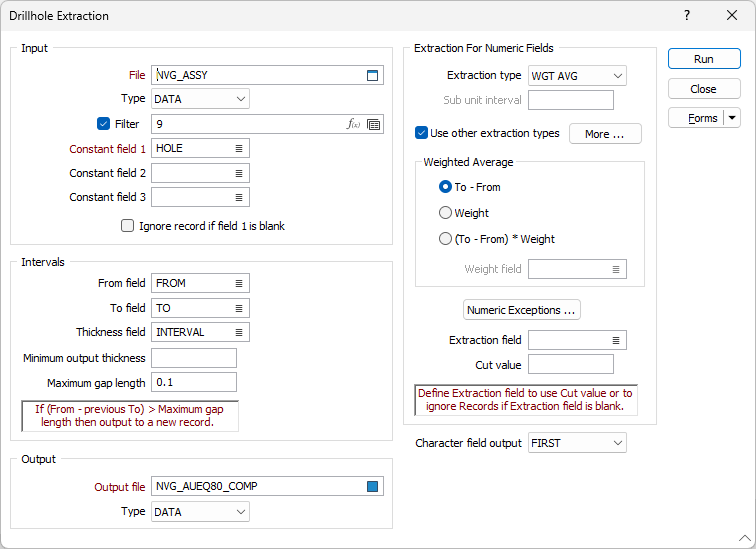
Input
File
Double-click (or click on the Select icon) to select the name of the Input file. The Extraction Calculation function is usually used with an Interval file which contains information such as assays or lithology for successive intervals down each hole.
Filter
Select the Filter check box to define a filter to selectively control which records will be processed. Enter a filter number in the adjacent response. Double click (F3) to see a list of existing filters. Right click (F4) to open the dialog box where you can create a new filter.
Constant fields
Double-click (or click on the Select icon) to select the name of a field which contains constant values in consecutive records. Optionally specify a further two Constant fields.
Ignore record if field 1 is blank
This option applies to Constant field 1. When you clear it, a new record will not be written if blank values appear between two records with identical values.
From and To fields
Enter the name of the From and To fields. The From and To fields are used to define the location, and length, of an interval in a drillhole or trench. The From field contains the downhole depth (distance along the trace) from the hole collar to the start of an interval. The To field contains the downhole depth from the hole collar to the end of the interval. The To value is always greater than the From value and the difference between them (To - From) is the length (or thickness) of the interval.
Thickness field
Double-click (or click on the Select icon) to select the name of the field containing the sample length.
Minimum output thickness
The FROM/TO interval with constant values must be at least equal to the distance you specify here, otherwise a record will not be written to the output file.
Maximum gap length
Enter the maximum length for missing intervals. CURRENT FROM value - PREVIOUS TO value must be greater than the Maximum gap length before the function will write a new record to the output file.
Extraction For Numeric Fields
Extraction type
Choose which operation will be performed:
- AVERAGE - Calculates averages for all numeric values not defined in Numeric Exceptions. If you have defined a value for Cut highs to, the average will only be calculated for the Control field.
- WTAVE - Calculates weighted averages for all numeric fields not defined in Numeric Exceptions, using To - From values and/or Weight field values (see below).
- MIN - Extracts a single record containing the minimum value in the Control field and all numeric fields not defined in Numeric exceptions while values in Constant field 1, 2 and 3 are identical.
- MAX - Extracts a single record containing the maximum value in the Control field and all numeric fields not defined in Numeric exceptions while values in Constant field 1, 2 and 3 are identical.
- SUM - Generates a single record containing the sum of values in the Control field and all numeric fields not defined in Numeric Exceptions.
- SUBUNIT - Requires a value in Sub unit interval.
Use other extraction types
Select this option when you want to define different types of extraction to specific fields in a file. The extractions you define here will take precedence over the setting in Extraction type (above). Click the adjacent Extraction Types button and define the fields and the extraction types you want to apply.
Weighted Average
If you have chosen WEIGHTED AVERAGE as the extraction type, select a Weighting method. By default, the process generates weighted averages based upon the difference between the values of To - From (i.e. the Thickness). It may sometimes be necessary, however, to weight on other values such as RD x Thickness or RD x Yield x Thickness.
| Method | Description |
|---|---|
|
To - From |
The average of all fields is calculated as a length-weighted average (To - From). |
|
Weight |
The values in the Weight field are used to weight all other fields. The average of the Weight field is a simple arithmetic mean. |
|
(To - From) * Weight |
The length/weight is applied to all fields except the Weight field. The average of the Weight field is a length-weighted average (To - From). |
If the Weight field is blank, the process will either use the To - From value for the current record or skip the current record (when Numeric Exceptions are set to Ignore blanks, or when To and From values are missing in the file).
Numeric Exceptions
(Optionally) Use the Numeric Exceptions group to control the way that non-numeric values are handled. Non-numeric values include characters, blanks, and values preceded by a less than sign (<).
Extraction field
Define an Extraction field to use the Cut value, or ignore records if the Extraction field is left blank.
Cut value
Enter a Cut value. If the value in the Cut field is higher than the Cut value, the process uses the Cut value instead.
Character field output
Select which character values to select from records with common values.
Output
File
Select a file type then enter (double-click or click on the Select icon to select) the name of an Output file. When you run Extraction, no changes are made to data in the Source file, all modified data is written to the nominated Output file.
Forms
Click the Forms button to select and open a saved form set, or if a form set has been loaded, save the current form set.
Run
Finally, click the Run button to begin the Extraction calculation process.