Zones of Influence
![]()
A common application of the calculation of zones associated with drillhole collars, is in the classification of reserves as: Measured, Indicated and Inferred. These classifications refer to the reliability of the resource model at set distances from each hole.
Input Data
In the Input Data tab, specify the input data that will be used to create zones of influence based upon the location of your drillhole data.
There are two input options which can either be used singly, or be used in combination to provide extra flexibility. The zone coverage provided by the drillhole in a Drillhole Database, may need to be extended over a wider area. This can be achieved by including additional hole locations in a separate points file.
Use Drillhole Database
Select the Use Drillhole Database file check box, then double-click to select a drillhole containing the hole collars that will be used in the process. Optionally, apply a filter to limit what data is displayed. See: Filter
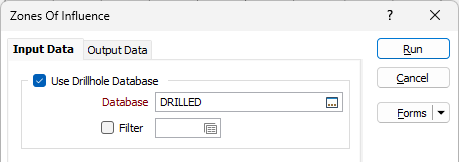
Typically, zones are “calculated” on a seam by seam basis. So we want to be able to filter on holes that intersect a specific seam.
Use Points file
Select the Use Points file check box, then select a file type and double-click to select an input file containing the hole collar locations to be used in the calculation. If required, define a filter to selectively control the records to be processed.
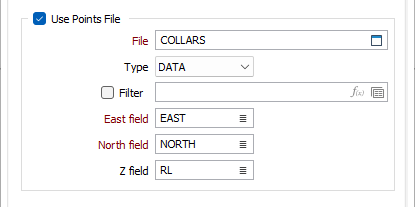
East, North and Z fields
Specify the names of the fields in which the Easting, Northing and Z coordinates are stored in the input file.
If no Z field is specified, a zero Z value is applied to the points in the display. If a Z field is specified, but there are no Z values in that field, the field is auto-populated with zero Z values.
Zones of Influence
Specify the Segments per polygon and the radii that will be used to calculate the zones of influence. Up to three zones can be specified.
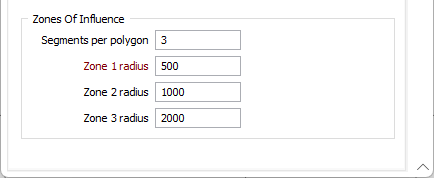
Run
Once you have entered all the necessary input and output parameters, click Run to begin the process.
Forms
Click the Forms button to select and open a saved form set, or if a form set has been loaded, save the current form set.