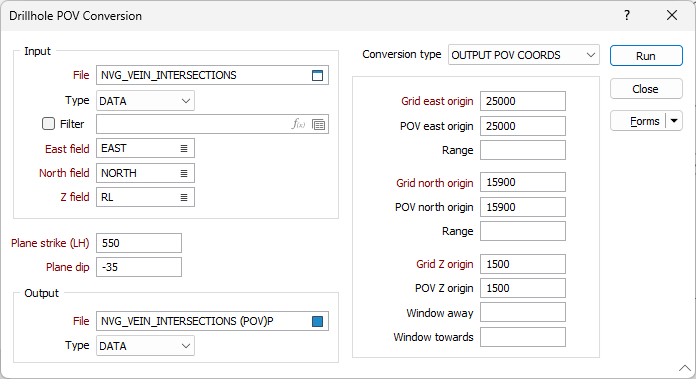POV Conversion
![]()
You can use this function to:
- Convert any coordinate system between Relative coordinates and Grid coordinates.
- Convert one grid system to another grid system by: displacement of any of three origin values, rotation around one or two axes, a combination of both.
A file containing a set of relative or grid coordinates is required as input.
There are two types of output
OUTPUT POV COORDS - This will output coordinates relative to the defined plane, adjusted by the POV origin values (if they are defined). Assumes that the North, East and Z fields contain grid coordinates.
OUTPUT GRID COORDS - This will output grid coordinates by reversing the effect of the original output POV coordinates transformation. It assumes that the North, East and Z fields contain relative coordinates created using the values entered in the Plane strike and Plane dip prompts. Coordinates will be adjusted by the POV origin values (if they are defined).
To maintain both sets of coordinates in one file, copy the original coordinates to different fields. The values in the North, East and Z fields will be overwritten.
Input file
Enter the name of the file containing your data defined in grid coordinates. If required, define a filter to selectively control which records will be processed.
East and North and Z fields
Specify the names of the fields in which Easting, Northing, and (optionally) Z coordinates will be stored in the destination data file.
Plane strike (LH)
Enter the strike of the plane measured clockwise from 0.0 = grid North.
Strike and dip notation is inconsistent and must include the handedness of the measurement to make it unambiguous. In this case, the handedness of the strike is assumed to be left-handed. A left-handed strike is one where the structure slopes downwards to the left when viewed along the direction of strike.
Plane dip
Enter the left-handed dip of the plane. This value is measured from horizontal.
Conversion type
Choose the output coordinate types:
OUTPUT GRID COORDS - Assumes that the file contains grid coordinates. The program will output coordinates relative to the defined plane. It will be adjusted to the POV origin values if these are defined.
OUTPUT POV COORDS - Assumes that the file contains relative coordinates created using the values entered in the plane strike and dip values entered in this dialog box. Output coordinates will be adjusted by the POV origin values if these are defined here.
Grid East and Grid North origins
Enter the Grid Easting and Grid Northing coordinates of the transformation origin.
POV East and POV North origins
Enter the Easting and Northing coordinate origins.
Range
If you have selected OUTPUT POV COORDS as the conversion type, for each origin point, enter the range of the File to convert. If left blank the whole file will be converted. If a value is entered, only coordinates within half of that distance above and below the relevant origin point, after the transformation is made, will be converted.
Grid Z origin
Enter the Grid elevation coordinate (Z) of the transformation origin.
POV Z origin
Enter the elevation (Z) coordinate origin.
Output file
Double-click (or click on the Select icon) to select an output file.
Run
Finally, click the Run button to begin the POV Conversion calculation.