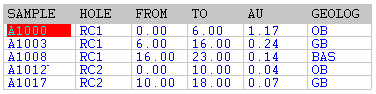Constant Geology Intervals
You can use Extraction to calculate intervals for constant geology. The GEOLOG field contains the geological information.
Do the following:
- Enter the input file.
- Enter the name of the field containing the geology information in Constant 1. In this case it is GEOLOG.
- Enter the name of the From and To fields (FROM and TO in the example input file).
- Set the Type to SUM (the same results can be achieved with other settings).
- Enter a name for the output file.
- Clear the other fields in the form.
- Click OK to run the function.
A suitable interval (downhole) input file is:
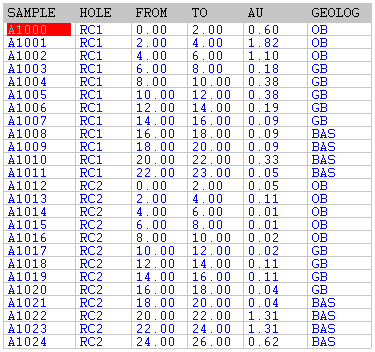
The result is: