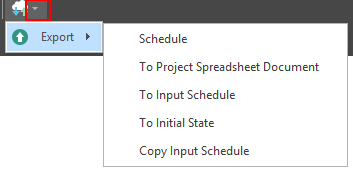Initial State
Initial State allows you to set a pre-mined or pre-scheduled state using the same text range style as Source and Destination Paths. You can use the Initial State tool to keep your scenarios up-to-date based on face positions in the real world.
While the principles are basically the same, separate setup tabs are provided for Source and Destination Scheduling:
For more conceptual information, see: Initial State Calculator & Initial State
Apply On Schedule Run
Select this check box to apply Initial State values upon running the schedule.
Initial State Calculator
Click the Initial State Calculator button to calculate pre-mined or pre-scheduled initial state values for one or more solids.
Initial State Using Animation
![]()
On the Scenario Settings > Animation tab, the Animation Window is embedded into the active (Source or Destination) tab. Animation tools, added to the ribbon, allow the initial state to be set visually.
To return to normal mode, press the ESC key.
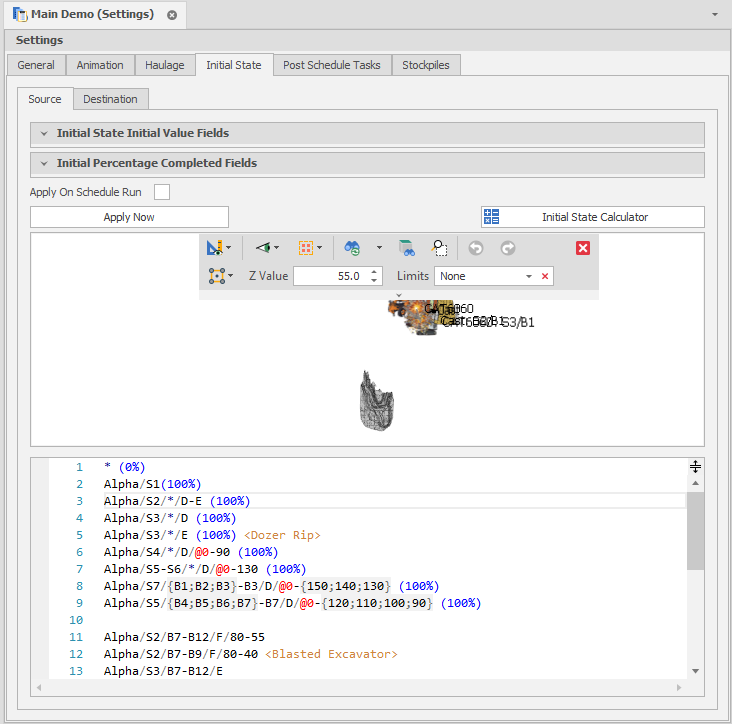
When an Output Schedule window is open you can also select an Export To Initial State option from the Export menu on the application window title bar):