Equipment
![]()
Conceptual
Every task or process should be assigned at least one item of equipment in order to work the associated Source Quantity. Each equipment item has a set of parameters which determine the rate it works each Source Quantity, how it is displayed in the animation and how delays/downtime are applied and reported.
Availability & Utilisation
Any particular item of mining equipment will never work 100% of the time. Shift changes, breakdowns, scheduled maintenance and other factors are all realities of any mine site and modelling these in Source Scheduling is done with the Availability and Utilisation fields. Different sites will use different calculations but the most important thing to note is that no matter what you use, Availability and Utilisation multiply to create an effective factor which converts calendar time to operating time. An example of this is 24 Calendar Hours (actual) at a 75% factor yields 18 Operating Hours (effective).
Hourly Rate
The Hourly Rate setting determines the Source Quantity units per Operating Hour that the Equipment works and is set per process.
Source Path
Each piece of Equipment also has it's own path that it follows called a Source Path. This is discussed in a later section.
Add Equipment
To add a piece of equipment, right click on Equipment in the side menu and select Add > New Equipment:
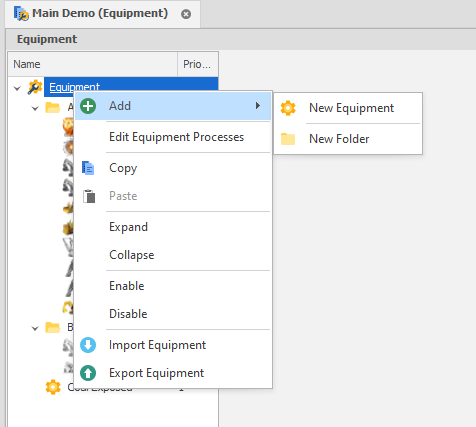
View and (if necessary) edit the settings of a piece of equipment.
Equipment Settings
Each item of equipment has a set of parameters which determine the rate it works each Source Quantity, how it is displayed in the animation and how delays/downtime are applied and reported.
The following tabs are provided: