Specifications
On the Specifications tab of the Equipment Settings window, choose how equipment is displayed and set applicable rates.
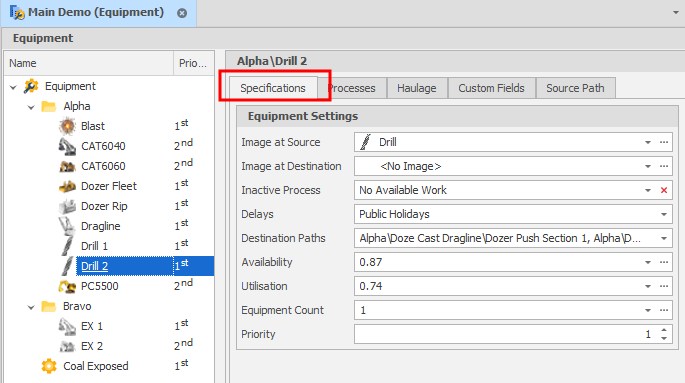
Image at Source/Destination
Choose how equipment is displayed in the Animation Window from either built-in drop-down images or through your own Custom Equipment Images.
Inactive Process
Select a default inactive process for the equipment. An inactive process is a non-productive process (representing a pause in activity due to no available work, a public holiday or maintenance downtime).
Delays
Select any Time and Date delays that the equipment is subject to.
Destination Paths
For Destination Scheduling, specify the destination paths that the equipment will take.
Availability. Utilisation, Equipment Count
Availability generally refers to the mechanical availability of a piece of Equipment. Utilisation generally refers to the usage of that Equipment whilst it is available.
Availability and Utilisation multiply to create an effective factor which converts calendar time to operating time. An example of this is 24 Calendar Hours (actual) at a 75% effective factor yields 18 Operating Hours (effective).
The following settings are required and use the Expression Editor:
- Availability (default 1, cannot be greater than 1.0)
- Utilisation (default 1, cannot be greater than 1.0)
- Equipment Count (default 1, generally should be left as 1)
Calendars & the Expression Editor
Availability, Utilisation, Equipment Count and Hourly Rate can be hard coded like in the examples above, but if you have a Calendar Table set, you can reference it simply by using the GetValue(CalendarFieldName) command:
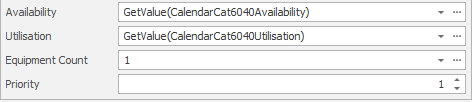
Priority
When Proximity Constraints are used, Priority will control which equipment is chosen to be in a Proximity Group over another.