Processes
On the Processes tab of the Equipment Settings window, set the processes that equipment items will work on.
You can right-click on the Equipment node and select Edit Equipment Processes to bulk edit all equipment processes:
By default, a new piece of equipment does not work any process. Each process that you want the equipment to work on should be selected and an Hourly Rate applied.
If no Default Source Quantity Field has been set in the Process, or you want a Source Quantity Field that is different from the default, set it under Source Quantity Field.
The Hourly Rate setting determines the Source Quantity units per Operating Hour that the Equipment works and is set per Process.
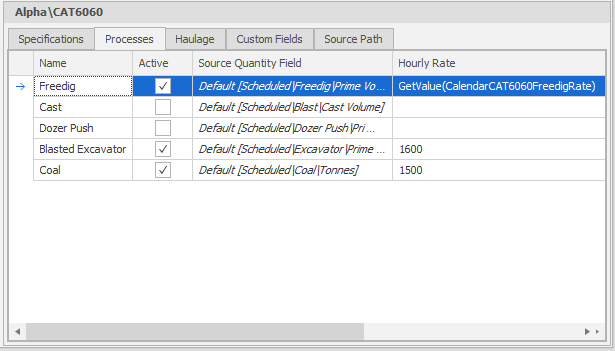
Right-click in the header to access common grid functions:
-
Best Fit makes the best use of the column space.
-
Best Fit (all columns) makes the best use of the available space.
-
Use the Column Chooser to access additional columns and drag them into the headers.
-
Show/Hide Column options
-
Show/Hide a Find Pane to search the grid list.
-
Show/Hide Auto Filter Row to filter the grid list
-
Show/Hide Group By Box to group list items