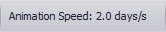Date
The Animation Slider provides an indication of progress as you play or step through the animation. You can also click and drag the slider handle to fast forward or reverse to a particular point in time:
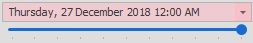
| Icon | Description |
|---|---|
|
|
Click Start to rewind to the start of the animation sequence. |
|
Click Step Back to move back one time period. |
|
|
|
Click Play to run the current sequence animation. |
|
|
Click Pause to pause the current sequence animation. |
|
Click Step Forward to move forward one time period. |
|
|
|
Click End to rewind to the end of the animation sequence. |
The current speed of the animation is displayed at the bottom of the application window.