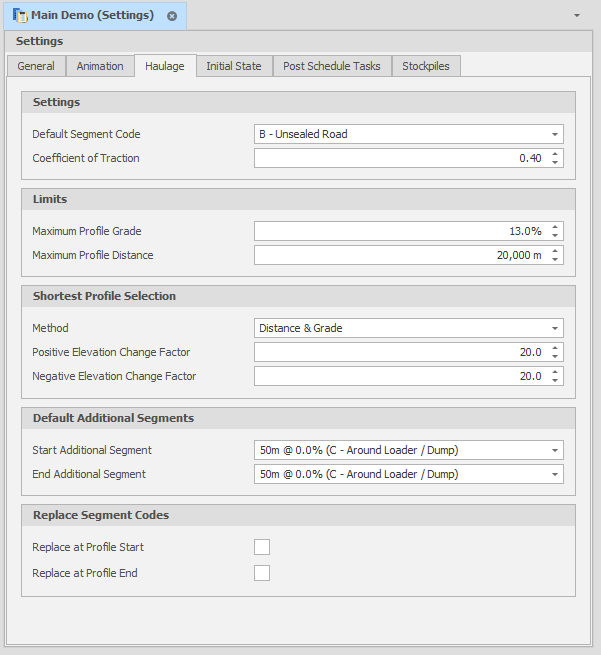Haulage
The Haulage tab of the Scenario Settings window only appears when the Haulage Simulation check box is selected on the General tab of the Scenario Settings form.
Settings
Default Segment Code
During haulage, rolling resistance is controlled and speed limits are set by Segment Codes which get applied to each segment along a haul profile.
Identify the default segment code for Haulage (the most common segment, usually what your established haul roads will be). Segment Code is a property of a Haulage Network. See: Adjust Haulage Network Settings
Coefficient of traction
Coefficient of traction or friction refers to the maximum frictional force that can be produced between surfaces without slipping. For more information, see: Coefficient of Traction
Limits
Maximum Profile Grade & Distance
Default Grade and Distance limits defined here are applied when a haul profile is created. These may be overridden when Maximum Grade and Distance values are set for Network (Attach and Detach) Rules.
for the profile
Shortest Profile Selection
If the application encounters a Schedule Step with two or more Haulage Rules with the same Priority, it will use a Shortest Profile Selection method.
Method
Choose a method of Shortest Profile Selection:
-
The Distance & Grade Method is currently the only option available and turns each potential profile into a flattened distance using an Elevation Change Factor where each metre of excess elevation (positive and negative) are penalised. The profile with the shortest flat distance for a schedule step is the one chosen for full simulation.
Take the example below:
Option 1: 1000m Haul Profile, climbs 50m up and down
Option 2: 2000m Haul Profile, no elevation change
In this example, at the default penalty (20 x Positive and 20 x Negative) the application converts Option 1 to 3000m (1000m + 50 x 20 + (-) 50 * 20) so will pick Option 2.
Once the penalty comes below 10, the application will pick Option 1 (1000m + 50*9 + 50*9 = 1900).
It's important to note that this calculation will not affect the actual distance result. It is only to compare Rules that share Priority and is done in this way to allow maximum performance from profile generation.
Positive and Negative Elevation Change Factors
Default elevation change penalty factors used to select the shortest haul profile.
Default Additional Segments
During Haulage simulation additional segments can be started and ended when ...
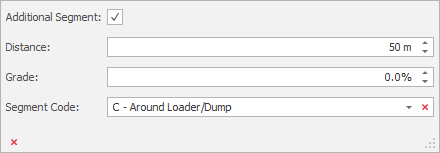
Replace Segment Codes
Segment Codes are used to control how Rolling Resistance is set and controlled for different segments of roads. Select the check boxes if segment Codes may need to be replaced at Profile Start and Profile End when Attach and Detach Rules are used.