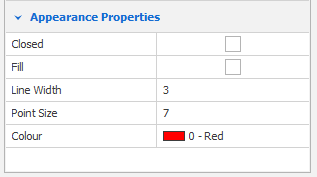Adjust Haulage Network Settings
Each Haulage Network Shape has multiple properties.
General Properties
Right-click on the Haulage Network layer and select Design | Properties to view the General properties of the Network Layer and the properties of one or more Network Shapes.
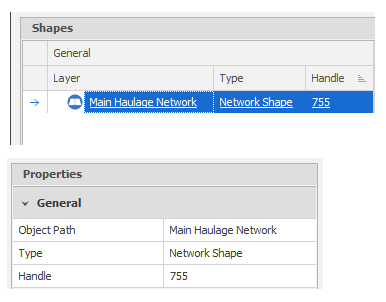
Network Properties
Haulage Networks allow you to connect to the roads between your source locations and destination locations by separating the workload into Attach (Source) Rules and Detach (Destination) Rules. See: Network (Attach and Detach) Rules
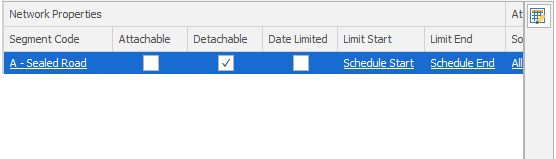
-
Segment Code: Identifies the segments of the network shape.
-
Attachable/Detachable: Determines whether or not a Logic Step can attach or detach from this road. See Network (Attach and Detach) Rules for more information.
-
Date Limited: Allows for a Start and End date to apply to the Attach and Detach properties of the current shape.
-
Start/End Date Limit: If the Date Limited check box is selected, the default date limit is Schedule Start/Schedule End. If necessary, this can be changed using the drop-down Calendar controls.
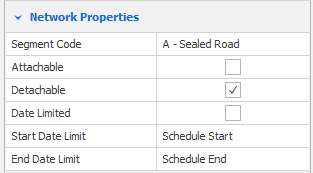
Attach/Detach Properties
- Source Range: Determines what sources the road can carry. Draws from source table ranges. Required.
- Destination Range: Determines what destinations the road can carry. Draws from destination table ranges. Required.
- Processes: Determines what processes the road can carry. Defaults to all processes. Adjust to narrow range of rule. Required.
- Equipment: Determines what equipment the road can carry (associated Trucks). Defaults to all processes. Adjust to narrow range of rule. Required.
- Date Limited: Allows for a Start and End date to apply to the Attach and Detach properties of the network as a whole.
-
Start/End Date Limit: If the Date Limited check box is selected, the default date limit is Schedule Start/Schedule End. If necessary, this can be changed using the drop-down Calendar controls.
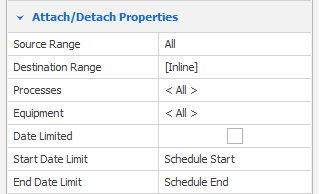
Appearance Properties
-
Additional settings control the appearance of the current shape: