New Rule
A Haulage Network can be created by using Rule Steps and Logic (Points) to digitise a haul road. You can then apply Network (Attach and Detach) Rules to determine how your Source and Destination points will be connected to the haul road.
The initial step is to create Haulage Logic. For each Rule that is added, Output Schedule Steps that have a similar location or haulage strategy can be grouped.
To add a new rule:
-
On the Home tab, in the Setup group: Select Haulage Logic.
-
Right-click on the Haulage Logic node (or a folder) and select Add | New Rule:
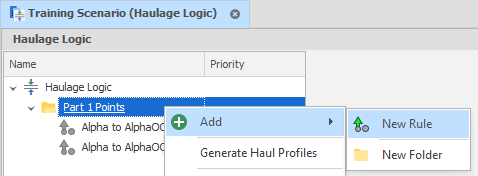
-
Right-click on the new rule and select Rename to rename it:
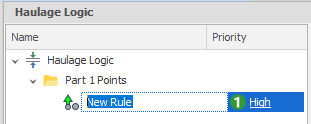
When you select a Rule in the Haulage Logic pane, you can edit its Setup and its Steps: