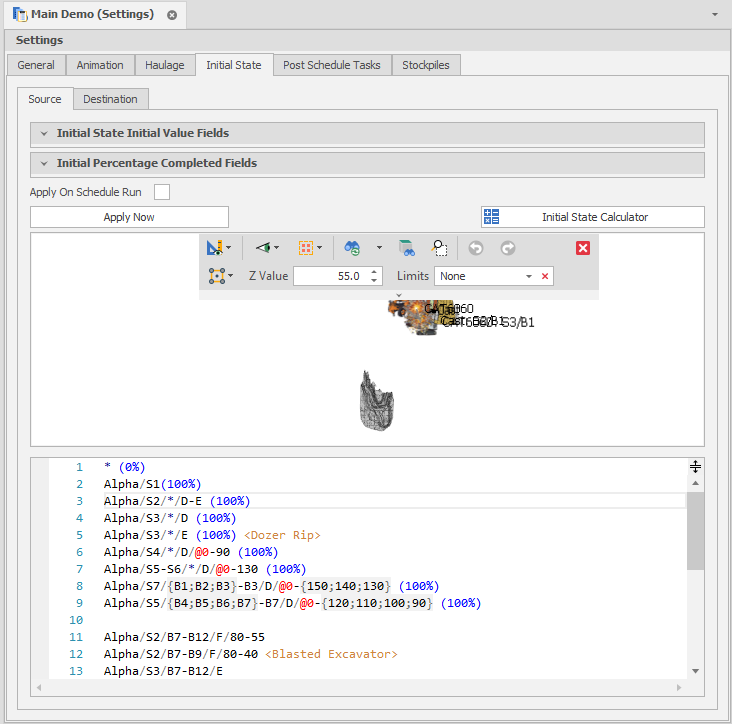Initial State Using Animation
![]()
On the Scenario Settings > Animation tab, the Animation Window is embedded into the active (Source or Destination) tab. Animation tools, added to the ribbon, allow the initial state to be set visually.
To return to normal mode, press the ESC key.