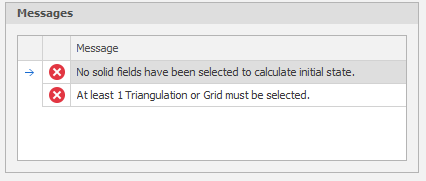Initial State Calculator
The Initial State Calculator is available via the context menu when you right-click in the Project Explorer on a table containing the solids you want to calculate Initial State values for. The calculator allows you to set a pre-mined or pre-scheduled state on a per Solid level of detail .
![]()
You can also open the Initial State Calculator to calculate initial state values for Source Scheduling and Destination Scheduling, via the Initial State tab of your Scenario Settings.
For more conceptual information, see: Initial State Calculator & Initial State
Solids
Select the solids you want to include in the calculation.
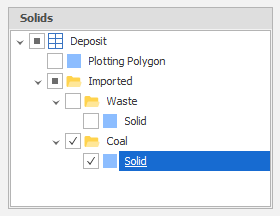
Design
Select the topography and/or grids that will be compared with the solids to determine the percentage completion (Source reserves) or percentage filled (Destination reserves).
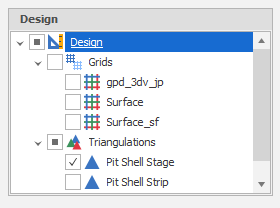
Options
The options you choose will vary depending on whether you are calculating Percentage Field Set values for Source reserves or Destination reserves.
Range
Accept the default (< All >) or use the drop-down control to set an inclusive range that limits the amount of data included in the calculation.
Scan Mode
Select the scan mode that will be used to determine percentage completion (Source) or percentage filled (Destination):
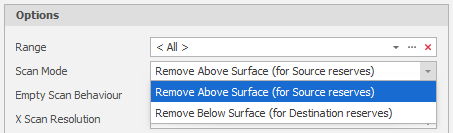
Empty Scan Behaviour
Choose what to do when empty Source or Destination solids or voids are encountered during scanning:
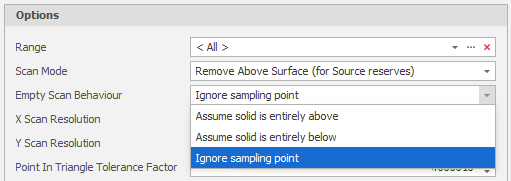
X and Y Scan Resolution
The resolution you select for scanning will determine the accuracy with which ...
Point in Triangle Tolerance factor
Enter a tolerance which will determine the accuracy with which ...
Upper and Lower Clamp Value
Clamping is the process by which the topography and/or grids are draped against the reserve solids to ...
A Downward clamping percentage value is applied for Source Reserves and an Upward clamping percentage is applied for Destination reserves.
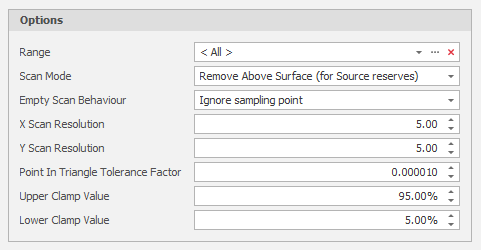
Messages
Validation messages and prompts are shown here when user inputs are required: