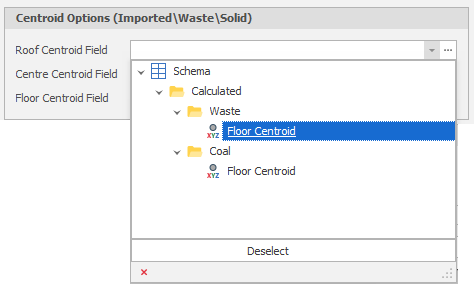Centroid Calculator
The Centroid Calculator is used to create Point3D data points (Roof, Centre and/or Floor) from Solids. Features such as Cone Dependencies (mandatory) and Proximity Constraints (optional) make use of Point3D data.
Once you've created your Point3D Fields (normally one for each scheduling Solid), right-click your Table and select Utilities | Centroid Calculator:
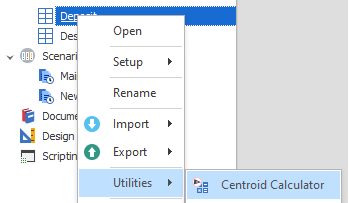
Usage tips:
-
Generally, Floor Centroids are used for Source/Deposit Centroids and Roof Centroids are used for Destination Centroids. However, this is not necessarily a rule.
-
If you have a situation where a separate record such as Coal is turned into Waste during data processing, it's possible that there is no related Solid.
Running the Centroid Calculator twice (with Clear Existing Centroids turned off) you can fill the gaps by running the Coal Solid with the Coal Centroid Field first and then the Waste Solid with the Coal Centroid Field again on the second.
Calculator Mode
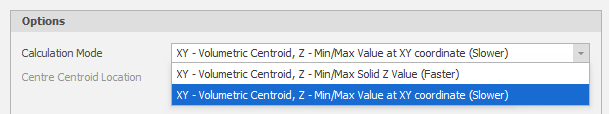
Range
To restrict the process to a picked range, click the drop-down control to use the Table View to filter the Nodes and/or the Levels you wish to include in the process.
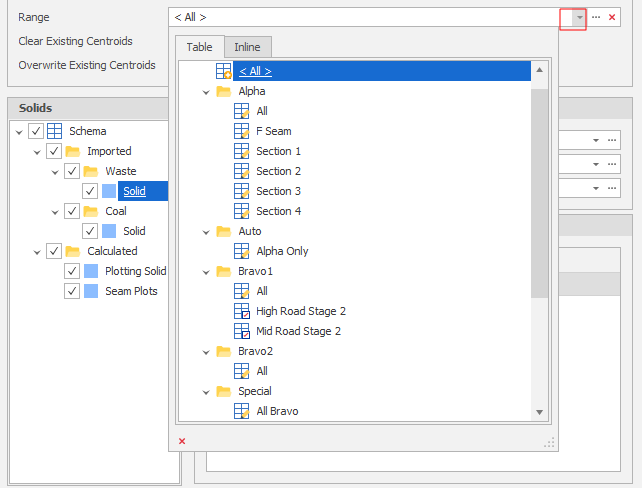
You can choose to Clear and/or Overwrite Existing Centroids.
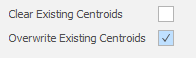
Select a Solid to calculate centroids for and then select the Point3D fields to populate with the calculated centroid values.
In general, floor centroids are used for Source/Deposit Centroids and roof centroids are used for Destination Centroids.