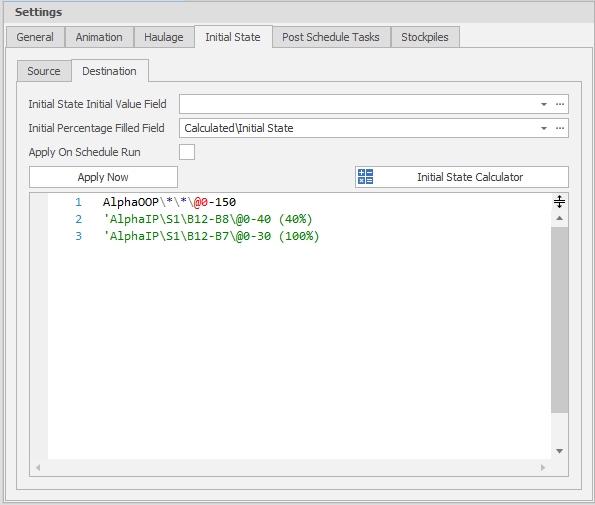Destination
In order for an Initial State to be effective, it references and writes to a relevant Percentage Field which is set via the Destination Initial Percentage Filled Field in Scenario Settings > General.
Please note: The process of applying an Initial State writes to the relevant Percentage Field on the Destination Table in order. If you remove the default line * (0%) then the effects of each change to the Initial State will be cumulative as this line serves to reset it.
Initial State can be split into a two-step process that includes:
-
the starting point (Initial State Initial Value Field - A Calculated field which has been set for the Initial State.
-
the Destination Initial Percentage Filled Field for the "final" Initial State.
This is useful with either an existing pre-schedule or when using the Preschedule Calculator because it gives a static starting point for the Initial State, but then the user can tweak using the path tools.
The simplest way of viewing it is that without an Initial Value, you aren't resetting your Initial State each time (you can overcome this leaving the * (0%) default line at the top of your Initial State Path).