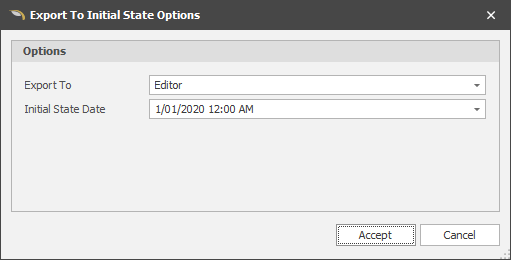To Initial State
When the Output Schedule window is open, select Export | To Initial State (from the Import/Export menu on the application window title bar) to export the schedule to the Initial State.
Initial State allows you to set a pre-mined or pre-scheduled state using the same text range style as Source and Destination Paths. You can use the Initial State tool to keep your scenarios up-to-date based on face positions in the real world.
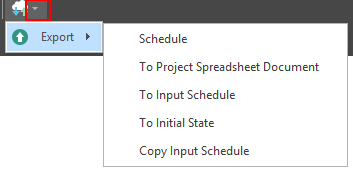
Export to
Choose to export the schedule to a file or to a text editor.
Initial State Date
Choose a Date/Time for the Initial State Date.