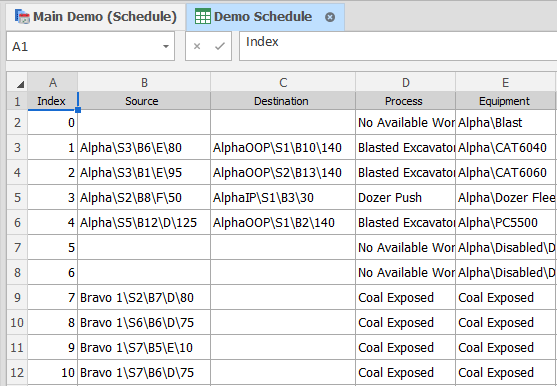To Project Spreadsheet Document
When the Output Schedule window is open, select Export | To Project Spreadsheet Document (from the drop-down Import/Export menu on the application window title bar) to export the schedule to a project spreadsheet document.
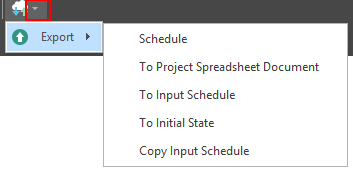
Save To
Select the spreadsheet document to save the schedule to. The document must already exist.
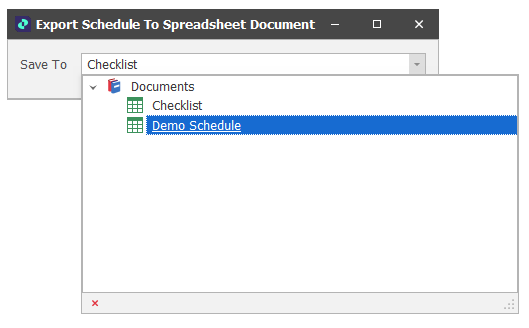
Wait for the export to complete.
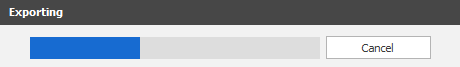
You can then open the spreadsheet document to verify the export. Filters applied to the schedule will also apply to the export.