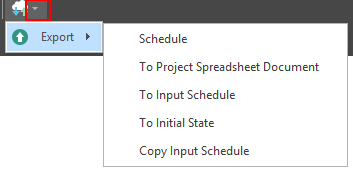Schedule
![]()
The Output Schedule is the line-by-line representation of every single result you can get out of your Source & Destination Scheduling, as well as various (but not all) Haulage results.
Every other report type (Pivot Tables, Spreadsheets, Gantt Charts and Animation) is built from your Output Schedule. It can be considered the finest grain of detail you can report in.
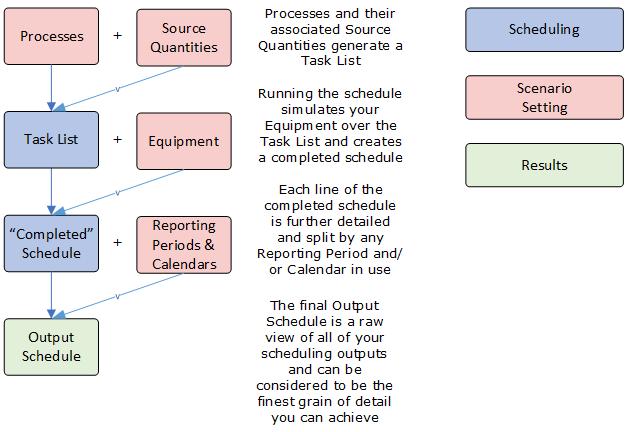
The Output Schedule is also a building block for Haulage simulation.
Is your Output Schedule red? That means something has changed, and in order to get the most up-to-date results you should run your Scenario.
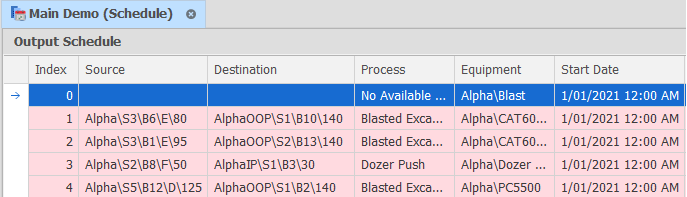
The default Schedule tab shows only a selection of the many fields available. The screenshot below shows the fields relevant to Source Scheduling.
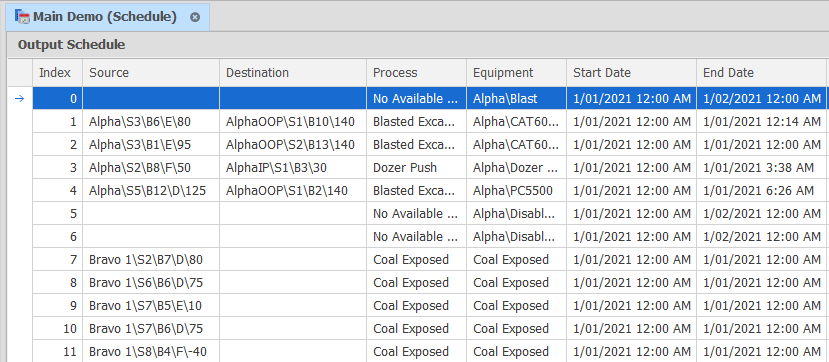
To access the full range of columns, right-click any column header and select Column Chooser.
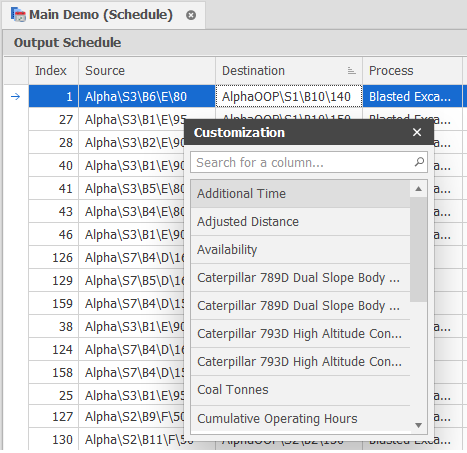
There are over 50 data items available by default and you can drag and drop any of the items from this list into your Output Schedule and vice-versa.
You can also filter any data item in the schedule using the Filter Editor (right-click column header).
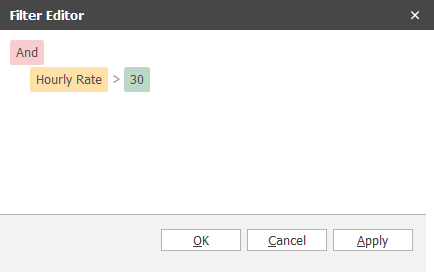
or by using the filter button on each column header:
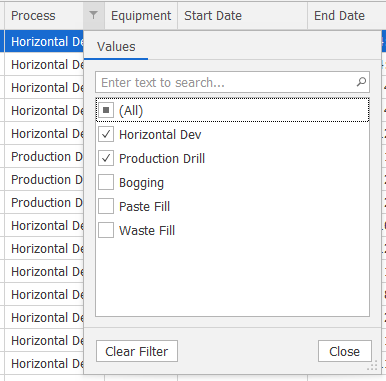
Export your Output Schedule using the contextual Import/Export button at the top of the application window.