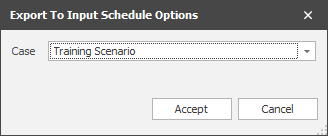To Input Schedule
When the Output Schedule window is open, select Export | To Input Schedule (from the Import/Export menu on the application window title bar) to export the schedule as an Input Schedule
Please note that importing an Input Schedule applies when Source Scheduling is NOT selected under Scenario Settings -> Simulations.
To complete a Destination Schedule or Haulage analysis when Source Scheduling is not being run, an Input Schedule is required. An Input Schedule is simply the resultant Schedule that has been created by whichever Scheduling solution is required. It defines the Source and (optional) Destination of the Schedule which allows the user to complete Haulage.
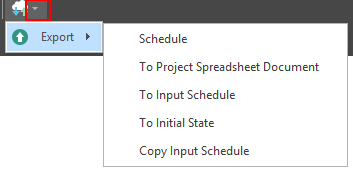
Case
Select a scenario ...