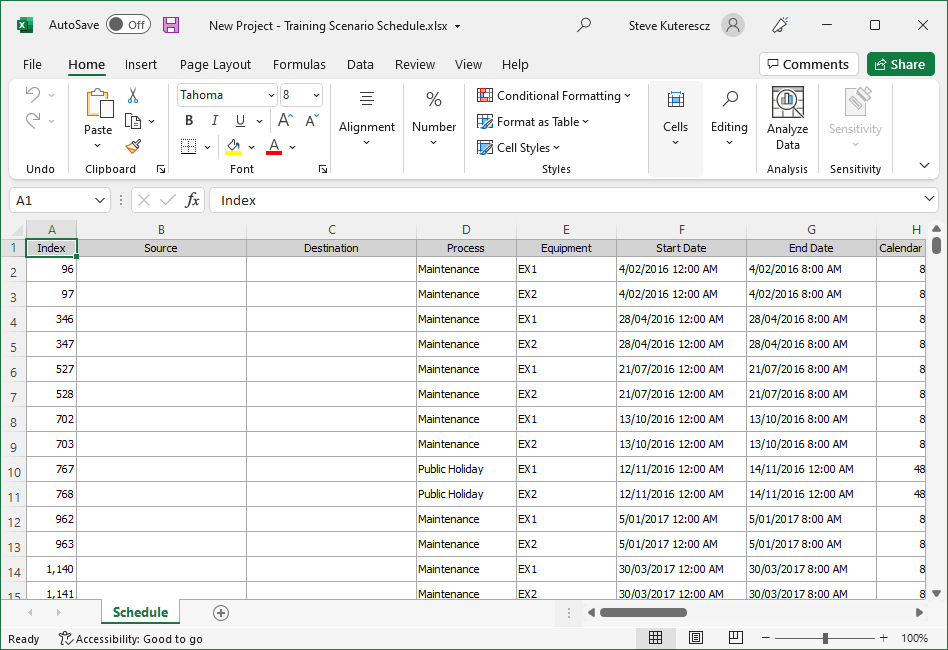Schedule
When the Output Schedule window is open, select Export | Schedule to export the entire schedule to an Excel (*.xlsx) spreadheet. XLS(X) is the default export format, however you can also export to PDF and CSV by selecting the appropriate export file extension.
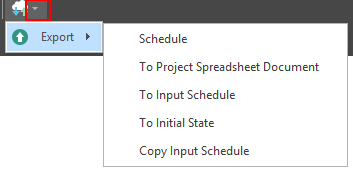
Navigate to the location of the output file and click Save. (The default file name is the name of the Project.)
Wait for the export to complete.
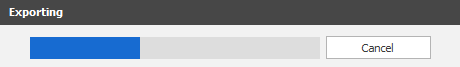
The exported schedule is opened in Excel.