Close to Point
![]()
In the Wireframe To Point form, select how the point will be positioned:
Mode
There are three Mode options:
Perpendicular Distance
If you select Perpendicular Distance, you can enter a positive or negative value which will determine the direction in which the distance is measured. If you enter a negative value, the point will be positioned a perpendicular distance and in a direction which is counter to the normal direction of the string. The normal direction is the direction of the arrow that appears when you select the string points. If you enter a positive value, the point will be positioned a perpendicular distance and in the same direction as the string.
XYZ components
If you select XYZ components , you can close the wireframe to a point by specifying positive or negative values which will position the point in the X, Y and Z directions.
Azimuth, Inclination and Distance
If you select Azimuth , Inclination and Distance, you can close the wireframe to a point at a specified distance and in a direction specified by entering Azimuth and Inclination values.
OK
Finally, click OK to close to the wireframe to the point specified.
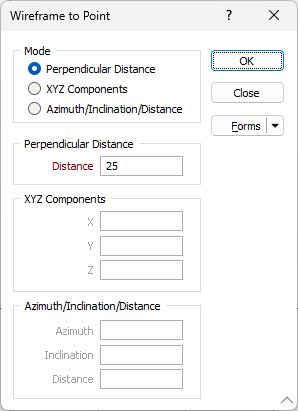
See also: Close End and Close Holes