Close End
![]()
Without a wireframe intersecting polygon selected, the Close End option will not be available. If you select a polygon and click Close End, you will be prompted to Select Active Layer.
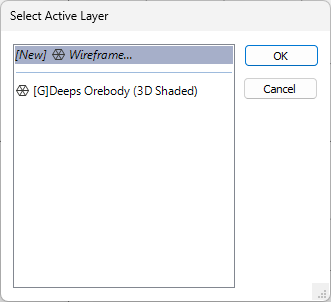
Select the active layer and click OK.
The selected polygon will be filled with the configured colour, creating your surface. This process can be repeated as necessary.
You can triangulate from a selected polygon to a user-defined point using the Close to Point feature.