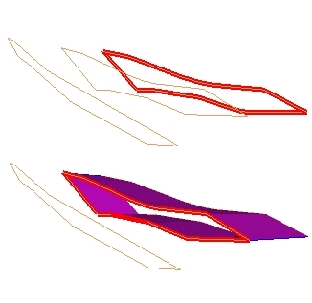Auto Build
![]()
The options on the Auto Build menu are primarily used to create bifurcations (when the wireframe splits into two parts like a trouser leg). The use of New Tie Line to enforce connectivity is also supported.
Under ideal conditions, the wireframing tools provided in the Build Wireframe group will enable you to form triangles between closed strings without much manual intervention. However, no computer software will perform this task perfectly every time.
Mis-triangulation generally appears as a small "fold" in the wireframe.
- Click Auto Build to auto build a wireframe:
- If no strings or contours are selected, you will be prompted by the Selection Assistant to select them.
![]()
There will be occasions when you need to guide the triangulation process by adding New Tie Line.
- Press CTRL-Z (or click Undo on the title bar) to undo the triangulation.