Grade Fields
The Grade Fields tab of the Generate Material Bins form allows the element fields to be selected from the model. You can also specify how the grades will be written to the wireframes and define a material bin set.
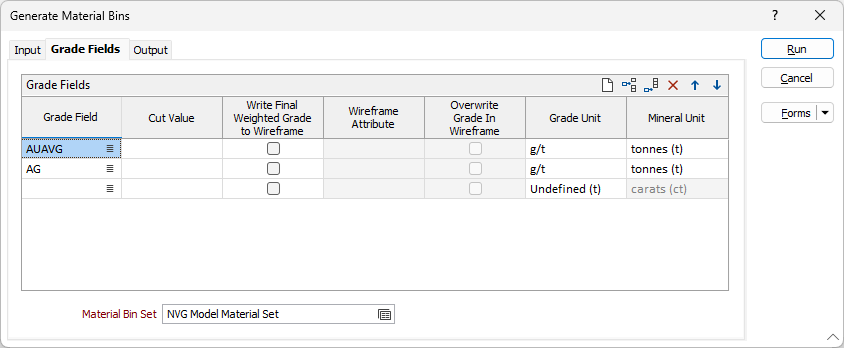
Grade Field
Double-click (or click on the Select icon) to select a field from the block model that will be used in the grade estimation for a material.
Cut Value
Enter a Cut value. If the value in the Cut field is higher than the Cut value, the process uses the Cut value instead.
Write Final Weighted Grade to Wireframe
Regions of a wireframe that do not intersect the block model are categorised as unclassified material. When this check box is enabled, the calculated weighted grade written back to a wireframe incorporates the volume of unclassified material (if identified) in the grade calculation.
If this check box is disabled, the weighted grade written back to a wireframe excludes the quantity of any unclassified material in the grade calculation.
Wireframe Attribute
Enter the name of a new wireframe attribute or select from an existing attribute on which the Weighted Final Grade will be written.
Overwrite Grade in Wireframe
When the Write Final Weighted Grade To Wireframe option is selected, select this option to overwrite any value already stored in the specified Wireframe Attribute. Existing grade values will not be overwritten unless this option is selected.
Grade Unit
When you select a Grade Unit a conversion to a Mineral unit can be performed. Mineral value is equal to the Grade field multiplied by volume (m3) or tonnage (t).
Mineral Unit
Select the Mineral unit (Tonnes, Ounces, Grams, Carats, Pounds, Pennyweights, Kilograms) that will be used to report the result calculated from the Grade unit.
Material Bin Set
The Material Bin Set input on the Grade Fields tab of the Generate Material Bins form, allows you to create a series of material bins that identify different material types in a block model. When a Material Bin Set is defined, quantities and qualities for each material type are reported. A hierarchy of parent and child bins may be defined.
As part of the reporting process, you can also create wireframe attributes for each calculated field and write them to the input wireframe or wireframe set.
There is no dynamic link between the attributes written to the wireframe and the material definitions defined in the Material Bin Set. While you can create and overwrite Material wireframe attributes, those attributes are not automatically cleared or purged when changes are made to the material definitions in the Material Bin Set, and you may need to manually delete them by editing the properties of the wireframe.