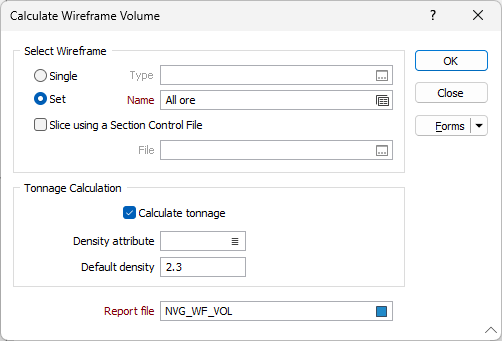Volumes
![]()
When you calculate tonnage, the function will use the Density value stored as an attribute in each wireframe. If it is not present in any of the wireframes, the function will try to use the value you enter in Default Density. If you haven't entered a value there, it will substitute a value of 1.0.
Wireframes Volumes creates a Report file. This is a fragment of a Report file produced by this function:
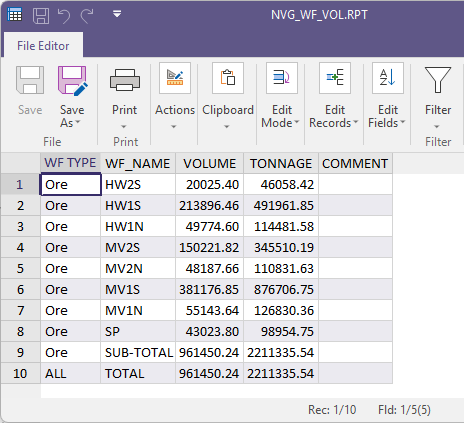
Select Wireframe
To process a single wireframe, select the Single option, select the Type of the wireframe, and then the Name of a wireframe of that type.
To process multiple wireframes, expressions, wildcards and partial names may be used in the Name field to select multiple wireframes as an adhoc wireframe set. A right-click Preview option will perform a check of an expression before using that expression to generate an updated list of wireframes. Alternatively, you can click the Expression icon ![]() and use the Expression Editor to create, modify and validate the expression. When a name or wildcard is entered in the Name field, and the Expression button is selected, the name/wildcard will automatically be converted to a valid expression when opened in the editor.
and use the Expression Editor to create, modify and validate the expression. When a name or wildcard is entered in the Name field, and the Expression button is selected, the name/wildcard will automatically be converted to a valid expression when opened in the editor.
To process the wireframes in a predefined wireframe set, select the Set option.
It is recommended that you Validate wireframes prior to using them in any process.
When a single wireframe is selected as the input, select the Slice mode option to perform a Wireframe Slice By Plane operation on the input wireframe.
Click the ellipsis button to select the section control file containing the sections that will be used to slice the input wireframe. The wireframe set that is produced as a result is then used as the input to the process.
Tonnage Calculation
If you want to calculate tonnage and volumes, select Calculate Tonnage and then enter the name of theDensity attribute in the wireframe(s). If you enter a value in Default Density it will be used when a wireframe Density attribute does not contain a value.
Report file
Double-click (or click on the Select icon) to select the name of the report file that will be generated when you run this function.
Run
Finally, click Run to run the calculation.