Resequence Selected Tasks
![]()
When you sequence and add tasks, a cached layer (mining blocks linked to the tasks in the Gantt Chart) is created. The cached layer is a spatial representation of the tasks in the Gantt Chart.
To resequence the cached layer:
- Make sure the cached layer has focus.
- On the Scheduling | View tab, in the Interactive Dependencies group, click Resequence.
![]()
- You will be prompted by the Selection Assistant to select the mining blocks in the sequence they are to be scheduled.
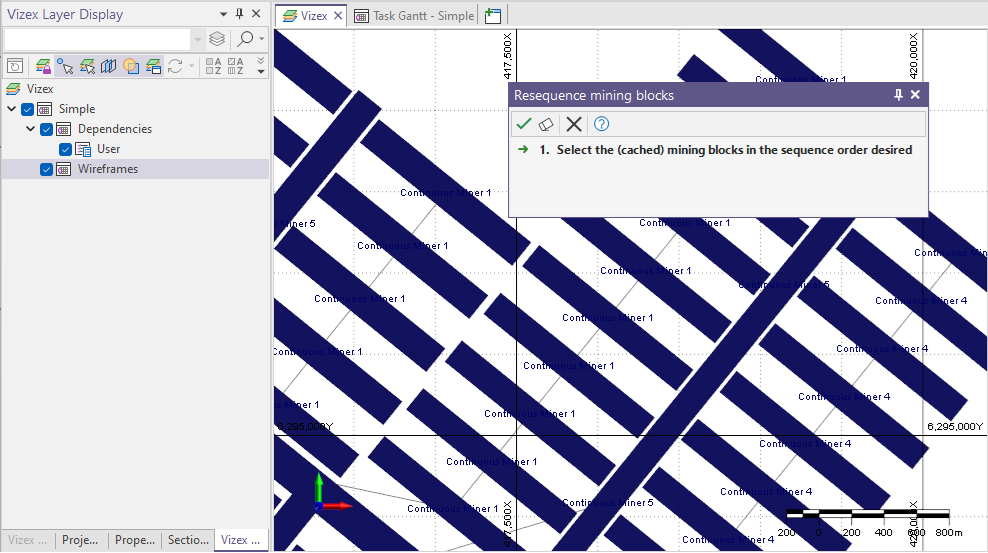
- After selecting the mining blocks in sequence order, right-click to accept the selection. The sequence you have defined will be applied to the corresponding tasks in the Gantt Chart.