Grouping
On the Scheduling | View tab, in the Grouping group:
-
you can apply Grouping Rules to the tasks in the Gantt by selecting the Task attributes and the Scheduler core attributes you want to Group By.
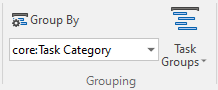
-
use the tools on the Task Groups menu to manage or navigate the groups and inter-group dependencies you have setup.

Note: The Group By feature added in version 2021 effectively replaces previous “Task Group” functionality as the means of grouping tasks. However, all “Task Group” related options and utilities which were available in previous versions have been retained and renamed as options and utilities which relate to Task Categories.
You can still specify a Task Category attribute when configuring an attribute for a Task Type via the Task Type Attributes form. The scheduler will simply treat this as another attribute which is used to further categorise tasks.