Sorting
On the Scheduling | View tab, in the Sorting group:
- you can apply sorting rules to the tasks in the Gantt by selecting the task attributes and the Scheduler core attributes you want to Sort By.

-
use the drop-down box to select from a list of pre-defined Sort Rules, as well the rules you have previously saved as form sets.
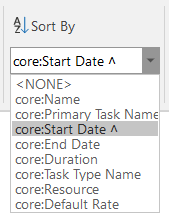
Note: When a Sort By rule consists of multiple attributes (multiple rows in the Rule grid, the tool sorts using the first definition (first row) and then tries to sort using subsequent definitions (i.e. second, third, etc. rows) thereafter. In doing so, it will only use a subsequent sort definition if a previous definition has determined that the position of two tasks is the same.