Resequence Selected Tasks by String
![]()
To resequence the cached layer by string:
- Select the wireframes.
- Select the string that defines the sequence order.
- On the Scheduling | View tab, in the Interactive Dependencies group, click Resequence Selected Tasks by String.
The important difference is that “order” is not important when selecting the wireframes. So the first step can be completed quickly by selecting a Display Layer or using a selection rectangle.
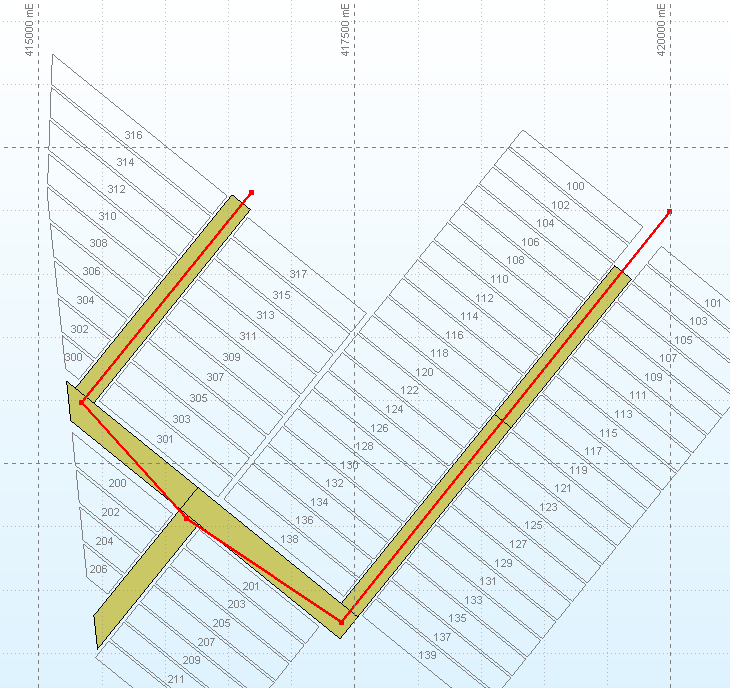
A (previously) digitised string passes through each of the mining blocks in the order they will be mined.
Ensure that the string has an appropriate elevation, otherwise it might pass above or below the blocks, rather than through them.
![]()
- You will be prompted to select the wireframes to be resequenced. Right-click to accept the selection.
- You will be prompted to select the string that will be used to determine the sequence of the wireframes. Right-click to accept the selection.
The sequence defined by the selected string will be applied to the corresponding tasks in the Gantt Chart.