Road List
On
![]()
The Road List displays a list of the roads in the current design. Roads are added to the pit design using the Add Road option.
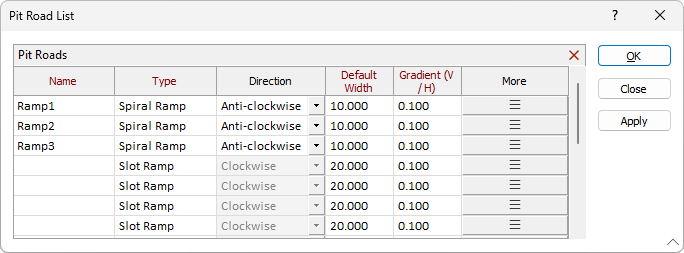
The Pit Roads grid contains the following values for each road in the list :
|
Name |
The name entered for the road. |
|
Type |
The ramp type - Spiral Ramp or Slot Ramp. |
|
Direction |
The direction of the ramp - Clockwise or Anti-Clockwise. |
|
Default Width |
The default width of the road. |
|
Gradient |
The gradient value for the ramp in the gradient unit configured in Setup. |
|
More |
Opens the segment list (ramp structure) for spiral ramps and general settings for slot ramps. See: Road Properties. |
| Delete Row(s) |
The Delete Row(s) icon |
Forms
Click the Forms button to select and open a saved form set, or if a form set has been loaded, save the current form set.