Add Road
On
![]()
The Add Road form is used to set the parameters for the road you want to add.
Default Road Parameters
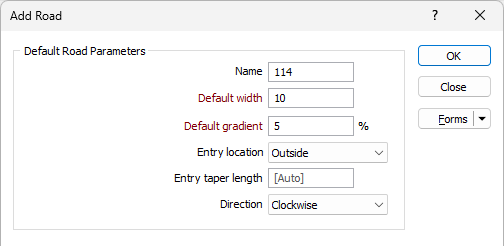
Name
Enter an identifying name for the road.
Default width
Specify the default width for the road.
In order to end up with an accessible road, when you set the width, you may need to take into account the Berm width (if Berm access is enabled as part of your design parameters).
Default gradient
Specify a gradient value. This value is measured in the gradient unit configured in Setup.
Entry Location
Use the Entry location drop down to select whether the entry for the road is inside or outside of the base (constrained) pit footprint.
This value can be modified in the Road Properties panel:
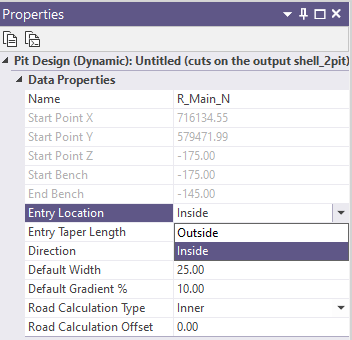
Entry taper length
The Entry taper length value determines the distance over which the width of the entry ramp will be tapered. An appropriate taper length ensures a smooth entry to the ramp. The default value is [Auto], as a suitable taper distance is automatically calculated based on the width of the road.
If you want to taper at a specific length, enter a value.
If an Entry taper length of 0 is entered, rather than project out the opposite road entrance point, the entrance point will be placed on an existing segment of the toe/crest string. The road will fail to build if the segment on which the road was placed is not long enough for the road entrance.
When manually controlling the road entry, it is recommended to snap a base string point to the road (otherwise only a simple point is inserted).
Note: Negative Entry taper length values are not supported.
Direction
Select whether to ramp the road in a Clockwise or Anti-Clockwise direction.
Road Reference Line
Select an option to determine whether the road length versus gradient will be calculated using either the Inner, Centre, or Outer radius of the road. The length calculation method you choose (and the accuracy of the result) will depend on the characteristics (tightness of curve etc.) of the road.
Select the Custom option to specify an offset value as a factor of the road width. The offset value can only be between 0 and 1 (inclusive of 0 and 1). This parameter is set when adding the road and, once the road has been added to the design, it can only be changed using the Road List or interactively via the Properties pane.
The default calculation method is Inner. If you do not specify a calculation method, the inner radius of the road will be used to calculate the road length.
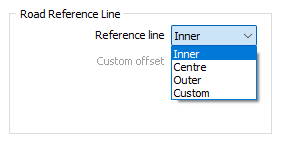
The selection you make here will determine how the gradient and radius of the switchback (if any) are measured.
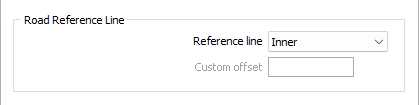
Berm Access
By default, Zero berm access is set at both the crest berm and toe berm when you add a road to the pit. You can set these defaults according to your requirements. Berm access properties must be within the range of 0 - 1 or a warning will be displayed, preventing the value from being set.
Note: You can set the value to Zero for no access and edit the value at a later time.
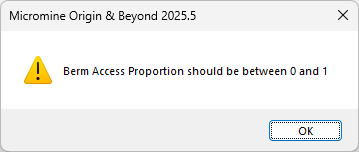
Toe Access Width
Where a toe berm is accessed by a road you can choose to make the access width the FULL width of the berm, or HALF the width of the berm. You may want to restrict berm access to people, rather than vehicles, for example. You can select the default value of ZERO to disable toe berm access completely. Alternatively, you can select CUSTOM and specify a Toe Access Width Proportion as a ratio of the berm width. The Toe Berm Access Width applies to the bottom of the current road segment.
Crest Access Width
Where a crest berm is accessed by a road you can choose to make the access width the FULL width of the berm, or HALF the width of the berm. You can select the default value of ZERO to disable crest berm access completely. Alternatively, you can select CUSTOM and specify a Crest Access Width Proportion as a ratio of the berm width. The Crest Berm Access Width applies to the top of the current road segment.
Taper Length
For both the Toe Access Taper Length and Crest Access Taper Length, an algorithm is applied to automatically calculate the length of the taper. However, if you want the berms to be tapered at a specific length, enter a value in either, or both. The length of taper is the distance from the road crossing to the place where the taper starts. Controlling the taper lengths separately can help reduce dilution and enhance road positioning.
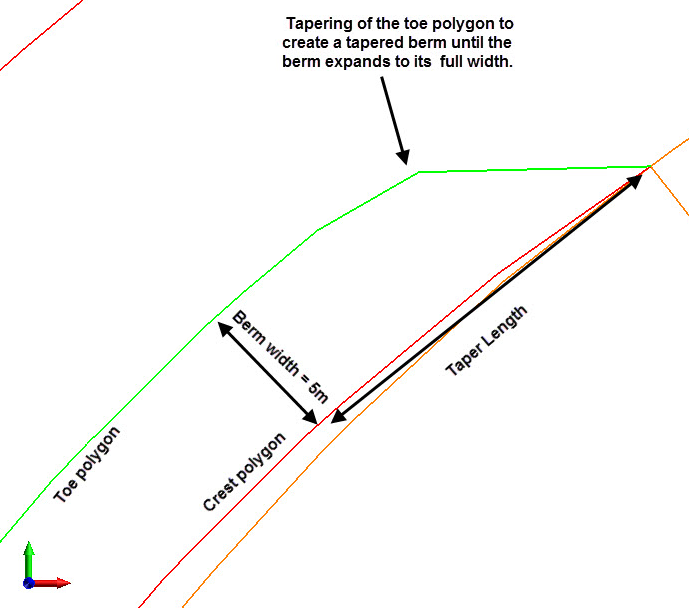
You will receive a warning if the specified taper distance is not appropriate for the pre-defined design parameters. Specifying an inappropriate taper distance may lead to incorrect ramp projections.
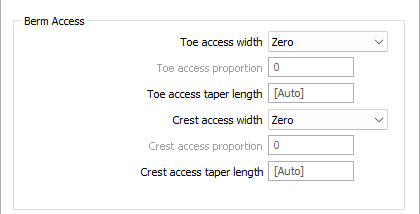
Add Flat Section in Start of Road Segment
The ability to generate horizontal parts of a road for a specified distance, including the option of having flat road sections between benches, is a technical requirement in many mines.
Flat Section Length
If flat sections are required, select the Add Flat Section... option and specify the length of each flat section.
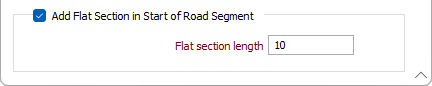
Note: If a road you add to the design intersects with another road, a warning will be displayed in the Output Console, but the new road will not be stopped.
Forms
Click the Forms button to select and open a saved form set, or if a form set has been loaded, save the current form set.