Pit Design (Dynamic)
The Dynamic Pit Design layer allows you to make a new pit design quickly and make changes on the go, without starting the design from scratch. The benefit of the Dynamic pit design layer over and above the Manual pit design is it is much easier to make changes if needed.
You can add ramps and drag them into position to recalculate the entire pit. If you change the default berm width, the whole pit will be automatically reset accordingly.
The Dynamic Pit Design layer supports the addition of multiple bases, and guide wireframes can be used to add bases to design the pit as needed.
The Bench list tool allows you to start a bench with just a single string, or even with nothing. If you digitise a string, it will be added as your first bench.
Bases can be smoothed quickly and the whole pit will be accurately recalculated.
If you edit a base, everything above it will be affected; without the need to manually change the properties. Bases do not have to be added in order to modify the pit.
Importantly, any Vizex layer can be the background for the Dynamic Pit Design.
If you enter the name of a Pit Design file that does not exist, you will be prompted to create it.
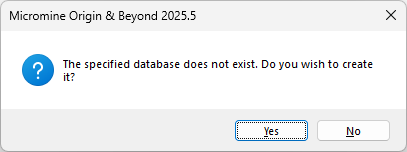
When you click Yes, the Pit Design Setup form opens and you can configure the new pit design. See: Setup