Edit Slot Ramp
![]()
If there is only one slot ramp, when you toggle On the Edit Slot Ramp tool, the slot ramp guide string will be shown and selected. If more than one Slot Ramp is present in the design, you will first be prompted to select the slot ramp to be edited.
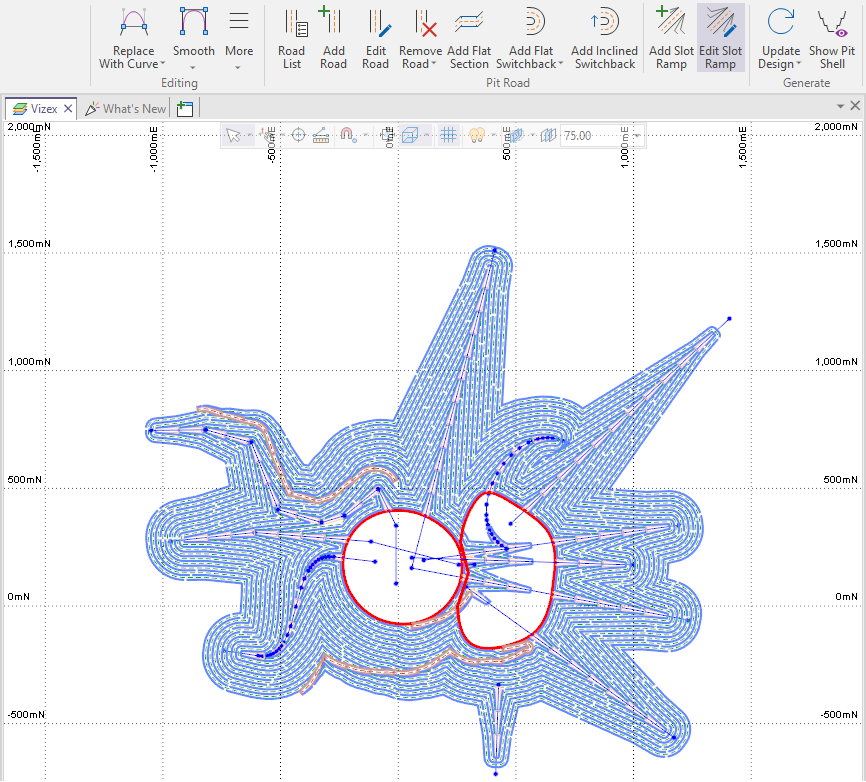
If the Edit Slot Ramp tool is toggled Off, which is the default state, the slot ramp guide will be hidden and Plan View will be displayed. Hiding the slot ramp guide polygon provides a more convenient view of the Pit Design while viewing and editing in 3D.
Forms
Click the Forms button to select and open a saved form set, or if a form set has been loaded, save the current form set.
OK
Click OK to add the slot ramp to the design.