Rearrange Fields
(This option is also available on the Mining | Round Editor tab, in the Drillholes group, and on the Drillhole Viewer tab, in the View group.)
![]()
This option is also available on the Lookup Table Editor tab for Lookup Tables.
The current display order of the fields is shown in the Rearrange Fields dialog. To change the display order of the fields, use the Up and Down arrows on the toolbar above the Field list.
To move multiple fields, use the mouse with the SHIFT key or the CTRL key to select them.
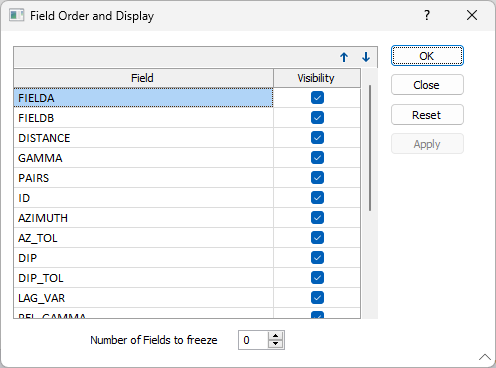
| Buttons | Action |
|---|---|

|
Click Move Up to move the selected fields up. |

|
Click Move Down to move the selected fields down. |
To show or hide columns in the File Editor, toggle the Visibility check box on or off.
Number of Fields to Freeze
Enter the number of fields to freeze in the field provided. This is the number of fields displayed from left-to-right in the editor window. If the fields you want to freeze are non-contiguous, you must first make them contiguous by changing the display order in the editor.
OK
If you have made changes to the order or the visibility of the fields, click OK to apply your changes and close the dialog.
Reset
Clicking the Reset button will undo the changes you have made to the field order and visibility.
Close
Click Close to close the dialog. If you have made changes to the order or the visibility of the fields, your changes will not be applied.