Hide fields
The Hide Fields function allows you to hide one or more selected columns (fields) so that only the fields of interest are visible in the File Editor (without having to scroll to the left or right to see them).
![]()
This option is also available on the Lookup Table Editor tab for Lookup Tables.
To show hidden fields
![]()
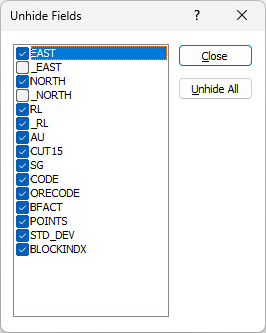
The number of hidden fields will appear in the status bar at the bottom of the screen. For example, Fld:15/17(20) means the highlight is in field 15 of the 17 visible fields and there are 20 fields in the file. That is, three fields are hidden.