Colour & Date/Time Field Formats
Micromine files support Colour fields, Date fields and Date/Time fields. These fields can be selected when you create or modify a file, or when you modify a file using the Modify File Structure function.
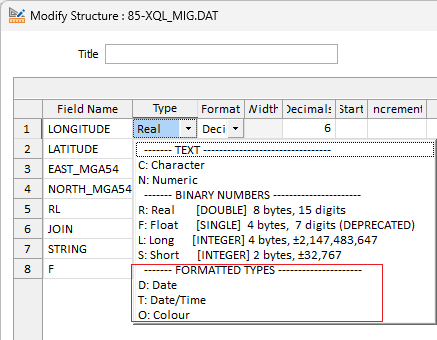
Date
Use the drop down in the Format column to select the ISO (yyyy-mm-dd) date format, or select a (Short, Medium, Long or Full) date format.
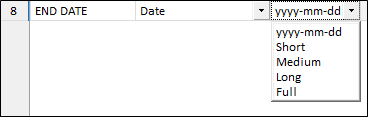
Date/Time fields
Use the drop down in the Format column to select the ISO (yyyy-mm-ddThh:mm:ss) date/time format, or select a (Short, Medium, Long, Full or Time) date format.
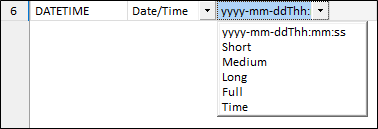
When you select a Short, Medium, Long, Full, or Time format, the field is formatted using the International Components for Unicode (ICU), based on the locale of your computer. For more information, see: http://demo.icu-project.org/icu-bin/locexp
The English (Australia) locale is switched to use the English (United Kingdom) locale, since the short date formats of the latter are preferred.
Date and Date/Time fields allow a seamless import from Access databases and Excel spreadsheets.
Date field values and the date component of Date/Time field values can be selected using a Calendar.
Colour fields
In the File Editor, the content of a formatted Colour field is displayed as a (selectable) colour patch.
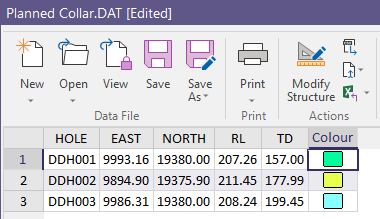
This field can be used to colour code data displayed in Vizex. However, if you are mapping Colour values to a Colour Set, the "Colour" field you select must be a field that contains valid RGB, HTML Hex, Hex, or Integer colour definitions.