Date Picker/Calendar
When opening the picker on a blank field, the picker will default to today's date in Day view. In Day view, a different Month may be selected using the previous (left) and next (right) arrows in the header:
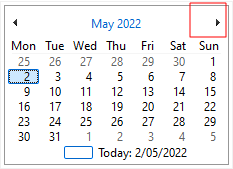
Any selection in Day view will exit the date picker window and fill-in the cell value. You can also pick Today's date using an option on the calendar.
When you click the header of the calendar, the view will move from Day view to Month view. In Month view, a different Year may be selected using the previous (left) and next (right) arrows in the header:
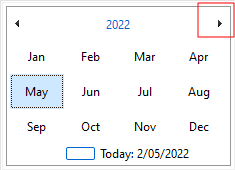
When you click the header of the calendar, the view will move from Month view to Year view. In Year view, a different Decade may be selected using the previous (left) and next (right) arrows in the header:
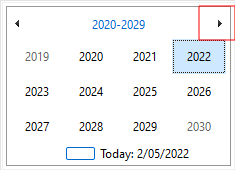
When you click the header of the calendar, the view will move from Year view to Decade view. In Decade view, a different Century may be selected using the previous (left) and next (right) arrows in the header:
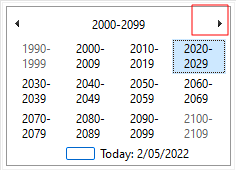
When in Month, Year or Decade views, any selection in the calendar will drill down to the previous (Day, Month or Year) view type.