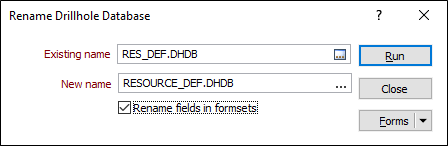Rename
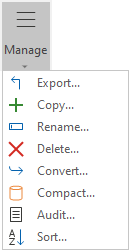
Double-click in the Existing Name input box (or click on the Select icon) to select from a list of databases in the current project.
Enter a New name or click on the ellipsis button to select the name of an existing database. You cannot overwrite an existing database, however you may want to base the new name on an existing name.
Select the Rename fields in form sets option to update any form sets that reference the database you are renaming.