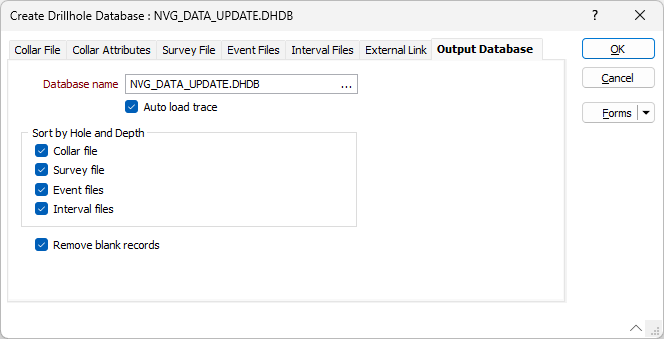Sort
![]()
This option is also available from Viewer | Database | More when the validation viewer is open.
-
Click the Sort option to open the Sort Drillhole Database form.
-
Double click (F3) in the Database field to select the drillhole database to be sorted.
-
Select the corresponding check box for the associated drillhole files to be sorted by Hole ID and From/Depth - Collar, Survey, Event and/or Interval.
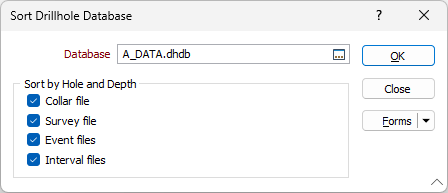
-
Finally, click Run to apply the sort to the selected drillhole files for the database.
You can also configure the sort behaviour when you create a New database using the options on the Output Database tab.