Audit
![]()
An audit can be used to determine which data has been used for geological modelling or resource estimation, for example. The following information is written to a Report file (.RPT):
- The name and the type of each file in the database
- The number of records in each file
Options on the form also allow you to:
-
Summarise field properties in the report.
-
Select a Standard or Compact report format.
Use the Report file field to navigate to the file for the report.
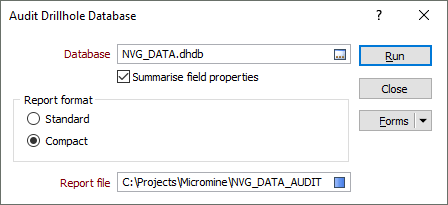
You can also perform an audit when you Export a Drillhole Database. For a more comprehensive Drillhole Database report, see: Summary