Convert
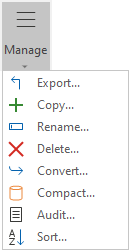
Database format conversion will also occur when a project is opened for the first time (with the 2014 version or later).
To manually convert a database:
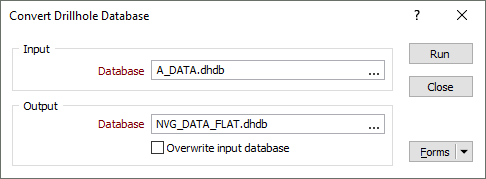
-
Double-click (or click on the Select icon) in the Input file box to select the database to convert.
- Enter (or double-click to Select) the name of the Output database file.
- Finally, click Run to begin the conversion process.
Alternatively, select the Overwrite input database check box to convert the Input database file directly.