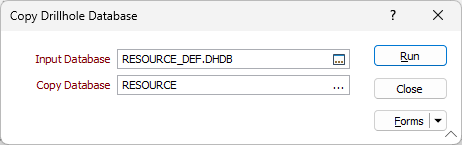Copy
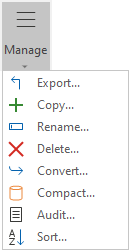
Double-click in the Input Database input box (or click on the Select icon) to select from a list of databases in the current project.
Enter a Name for the copy of the database you have selected. Alternatively, double-click in the Copy Database input box (or click on the ellipsis) to select from a list of databases in the current project or click on the ellipsis button to select the name of an existing database.
If you do not change the name of the database you have selected, you will be prompted to overwrite the database or cancel the copy operation.