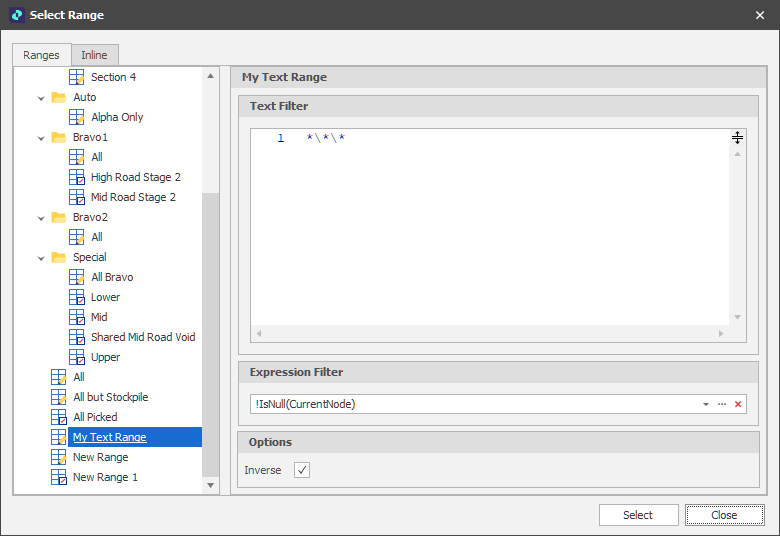Text Range from Inline Range
[Inline] Ranges are similar to Text Ranges, except they are specific to the context in which they are used (for example, the Source and Destination Ranges in an Animation). Inline Ranges can be saved as a Text Range but are otherwise not stored.
To save an Inline Range as a Text Range:
-
On the Inline tab of the Select Range dialog, click the Save as Text Range button:
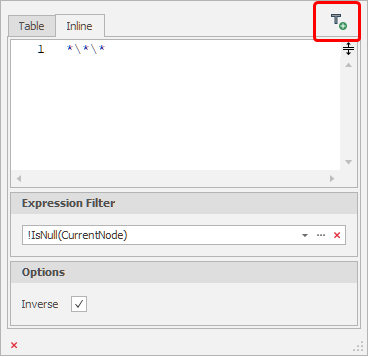
-
Enter a Name for the Range and optionally select a Folder location:
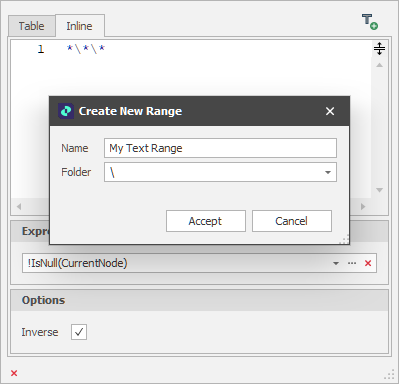
The Text Range you save will be available for selection wherever you can select a range: