Select a Range
Ranges group Leaves of data into groups. There are two types of Ranges (Text and Picked). In addition to Table View, ranges are used elsewhere in the application, including Source/Destination Paths, Animation, Haulage Logic and Constraints.
You can also right-click on a Data Table in the Project Explorer and select Setup > Ranges.
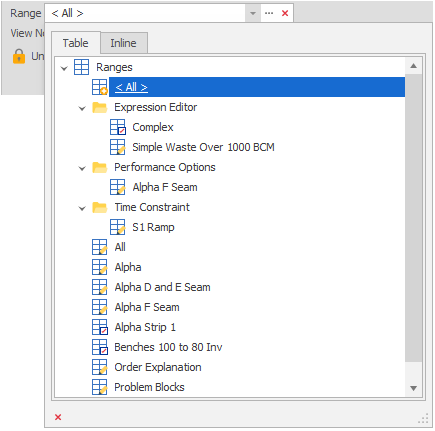
Icons help identify the type of range:
| Icon | Range |
|---|---|
|
|
Picked |
|
|
Text |
Aggregation
If you have selected a Position that is not in the lowest Level you will see an aggregated (summary) view. Certain Field types (Solid, Point3D and Bool) cannot be aggregated and will always appear blank. Others will appear blank if an Aggregation has not been set (or is set to None) in the Fields setup.
In regards to troubleshooting, if you cannot see any Data in your Table View one of two things has occurred. Either you have no Data in your Table OR you have selected a Range Filter that has filtered out all available Data on your Table.