View Nodes
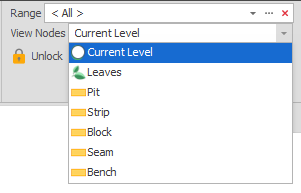
Nodes represent the progressive Position within a Table Structure. A key concept to remember is that in the application tree data structure, a Node can have many Nodes underneath it (Child Nodes) but only one Node above it (Parent Node).